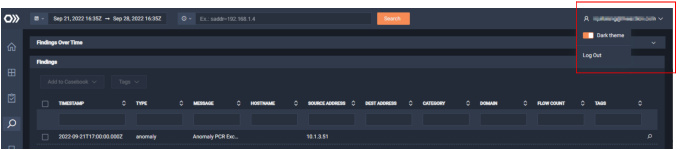ThreatEye Header
The ThreatEye header at the top of the ThreatEye interface contains a Date/Time Picker, Search bar, and a User-Preferences drop-down menu.
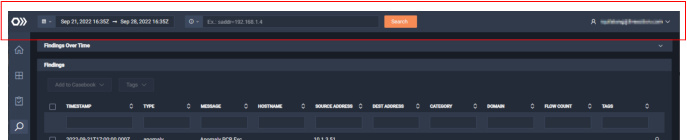
Date/Time Picker
The Date/Time Picker lets you specify a time range for the data displayed in the dashboards and widgets below. The Date/Time Picker is always in UTC. All time displayed in ThreatEye is in UTC. You have three options for specifying a time range:
• Quick select: Click the drop-down to select a time period that occurred in the past. Click .
• Commonly used: Select a pre-defined time period.
• Manually: Click inside the box and manually select a time period. Click .
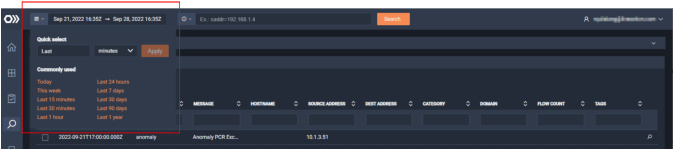
Search
The Search bar is used exclusively in the Findings Explorer dashboard and allows you to further filter the findings displayed in the Findings Explorer dashboard. See Findings Explorer for additional information on using the Search bar in the Findings Explorer dashboard.
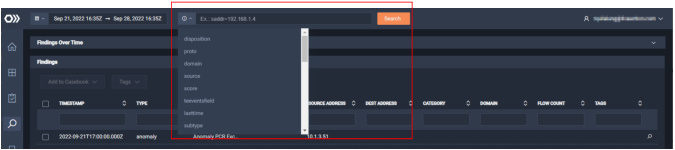
User Preferences
The User Preferences drop-down menu lets you toggle the interface between a dark or light theme, and also lets you Log Out of ThreatEye.